Printing disabled concession
Students who are registered as disabled with the Trust and library can copy and print for free with enhanced limits
Get your login set up
Although printing is free for all students, students who are disabled or have a learning difficulty can get a login to allow them to print or copy for free with enhanced limits.
First, contact the library to get your username and PIN number. You can either email the library disability team or you can ask at the library reception desk. Your login will be valid for one academic year.
Please note: documents with added password protection cannot be printed using the PrintMe system. Password protection will need to be removed from the document before sending it for printing.
How to use your concessions login
Step 1: When using one of the printers at the library, first choose from the Print or Copy option on the print controller screen located next to the device.
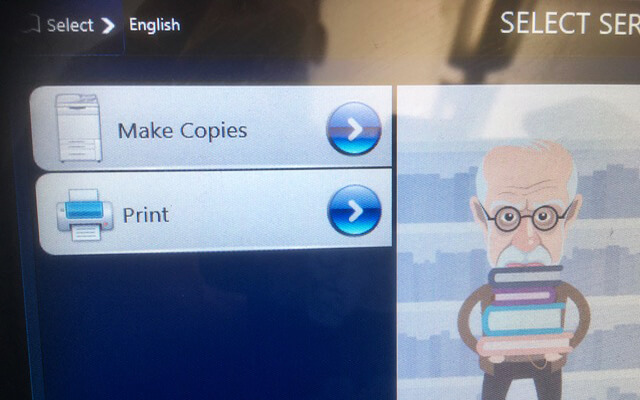
Step 2: On the next screen, click the Account Access button.
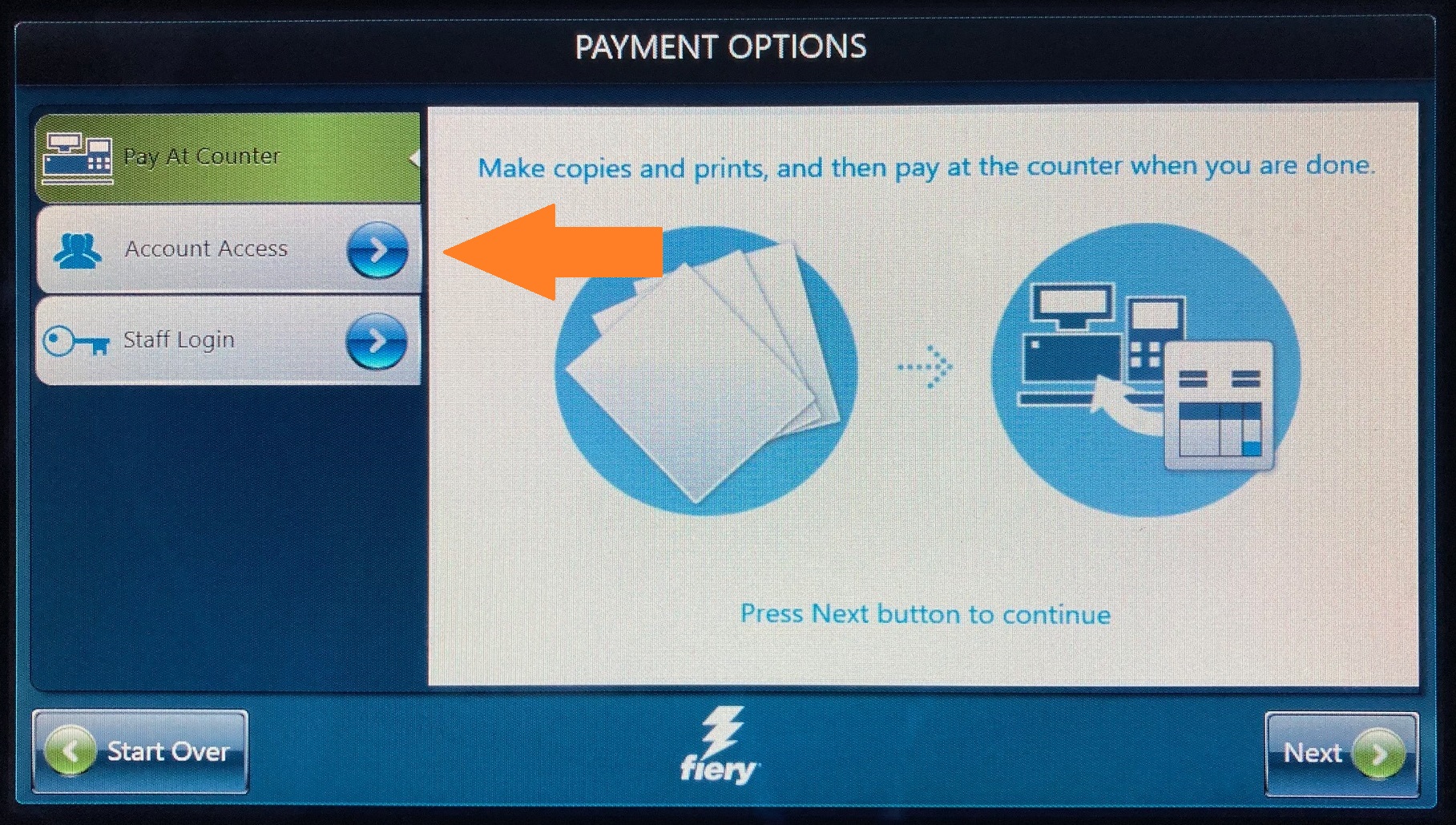
Step 3: This will show you the first ‘Concessions’ login page – type in your printer username on this screen and click Next.
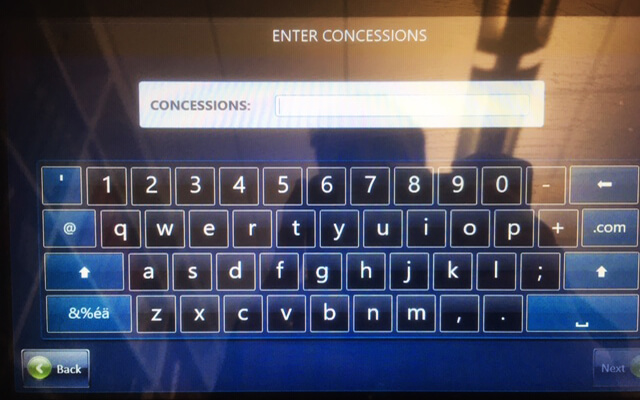
Step 4: You’ll then see an onscreen keypad to allow you to type your PIN. Click Next, and you can then retrieve your printing or start copying.
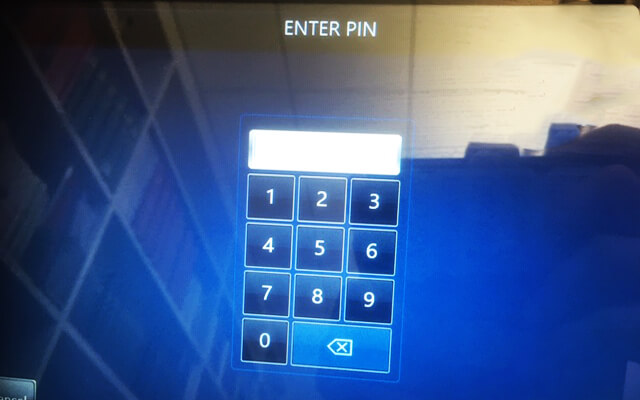
More information on the library Printing and Copying system.