Receiving secure emails from us
Accessing encrypted emails sent through our Egress system
At The Tavistock and Portman, we communicate with applicants, students and alumni in different ways, and you may receive various kinds of emails from us, including:
- Emails from members of our professional services teams or faculty
- Email messages from our MyTAP Application Portal
- Email messages from our online learning environment, Moodle
- Marketing emails and newsletters
To help ensure that our communications are as secure as possible, we have introduced an additional layer of protection when sending emails that contain sensitive information. These emails will now be encrypted using a system called ‘Egress’.
Which emails will be affected?
This new encryption process will apply to emails being sent by members of our professional services teams or faculty – such as Admissions, Course Administration, Academic Registry and Student Support and Engagement teams.
The encryption process will only be implemented when an email contains sensitive information, including, but not limited to:
- Your date of birth
- Your national insurance number
- Your passport number
- Your debit/credit card number or bank account details
The new encryption will not affect emails sent from our MyTAP Application Portal; our online learning environment, Moodle; or marketing emails and newsletters.
How will the encrypted emails work?
When you receive an encrypted email from us, it will look like the following example:

Description of image
The screenshot shows what a user will receive when sent a secure email. It contains the Tavistock and Portman logo at the top, followed by a title saying “You have received a new secure email”.
The screenshot then shows the details of the sender, and a prominent button for a user to click or tap to open the email.
There are then details below explaining how to use Egress, or how to access the email using other means.
The email will have The Tavistock and Portman NHS Foundation Trust logo at the top and say, ‘You have received a new secure email’.
The email shows who has sent you the email, including their name and email address – please ensure that you check the email address is from an official NHS or Tavistock and Portman email address. It will end with one of the following:
- @tavi-port.nhs.uk
- @tavi-port.ac.uk
- @nhs.net
You do not need to create an Egress account to access your encrypted email. Simply click or tap on the ‘Open secure email’ button within the email. Your web browser will open the Egress website and display your email.
In some cases, where emails contain especially sensitive information, you may be asked to provide further information to identify yourself. This is an additional security step to help protect sensitive information.
If this happens, the following message will be shown:
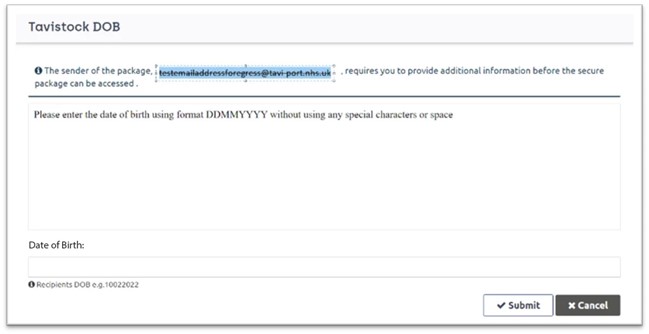
Description of image
- In the “Date of Birth” field, you will need to enter your date of birth. Your date of birth should be entered as all numbers, with no spaces. For example, if your date of birth is 24 April 1995, you would enter 24041995.
- Press the ‘Submit’ button, and your email will be shown.
To access your encrypted email, please enter your date of birth in the “Date of Birth” field. Your date of birth should be entered as numbers, with no spaces. For example, if your date of birth is 24 April 1995, you would enter 24041995. Press the ‘Submit’ button, and your email will be shown.
Can I reply to the email securely?
You can reply to the encrypted email as normal, however the reply is not secure. If you would like to send a secure reply, you will need to register for a free Egress account.
To set up your free Egress account:
- Go to the Egress sign-in page on their website.
- Enter your email address and press ‘Continue’.
- If you have a google account, you can sign in using the first option.
- If not, select the next option and complete the section with additional information, which will help in completing the registration.
You can learn more on the Egress website.
Where can I go for further information?
If you have any further questions, or are unsure about a particular email that you have received, please contact: training@tavi-port.ac.uk (applicants) or academichub@tavi-port.ac.uk (current students).