Journal Finder
Discover which journals you can access and the issues covered by our subscriptions, plus get links to publishers and providers for online access
Journal Finder lets you use keywords to search for journals by title. Searching with Journal Finder does not give you links to individual articles in the results, you’ll need to find them when you get to the journal’s own website. To find articles, you might find it easier to search Discovery or instead choose one of our databases.
This page includes tips on how to use Journal Finder, plus an overview video. Alternatively, go to Journal Finder by clicking the button below.
Journal Finder tips
Where to start
You can start a search of Journal Finder directly from the tab in the box near the top of the library home page on this site. You will need your Shibboleth login to access the results.
You can also link to Journal Finder using the button above to log in before you start searching. Logging in means Journal Finder’s autocomplete function will offer you possible results as soon as you start typing – just click on the journal name you want to access when it comes up. It also has allows you to browse journals by discipline. An example of the search screen after logging in is show below.
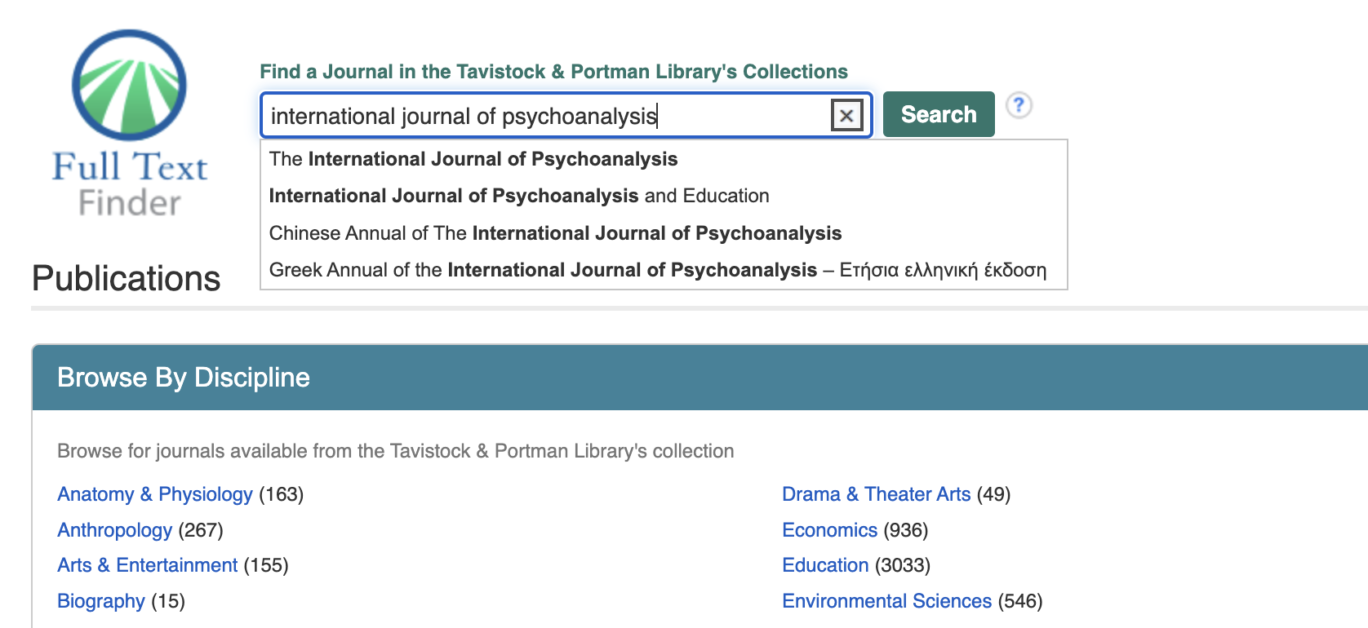
Getting access to journals
When you get a results list, you’ll often see multiple access options. These will include links when online full-text access is available, plus a date range to provide a guide on the volumes and issues covered. An example result for The International Journal of Psychoanalysis is shown below.
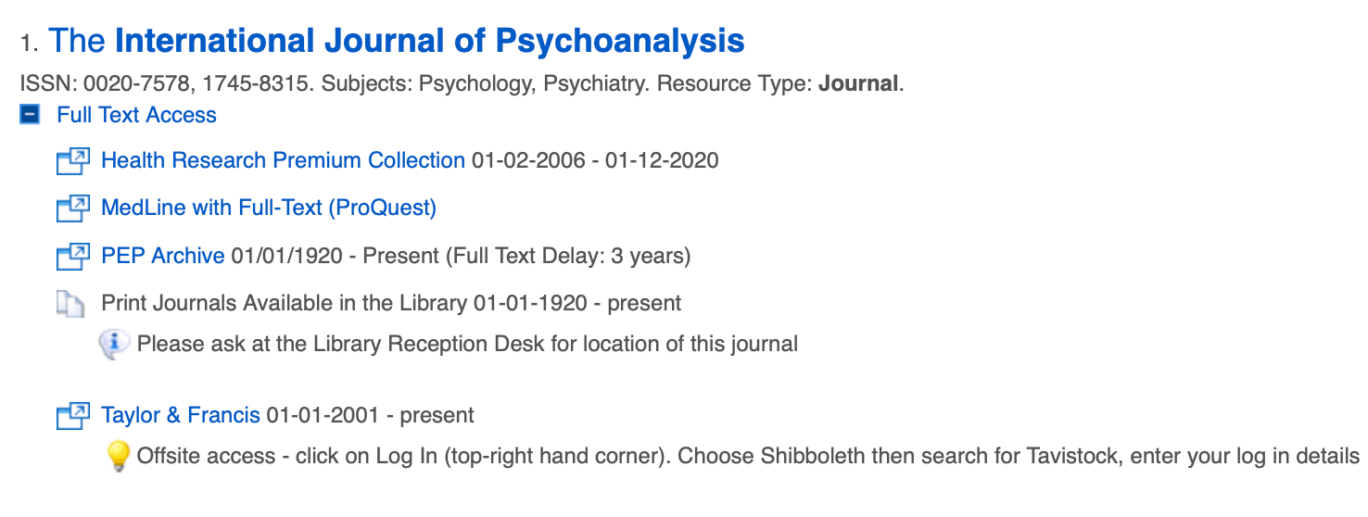
2-minute video on using Journal Finder
Watch the video below for a quick introduction – it’s called ‘Publication Finder’ in the video but it is the same service.