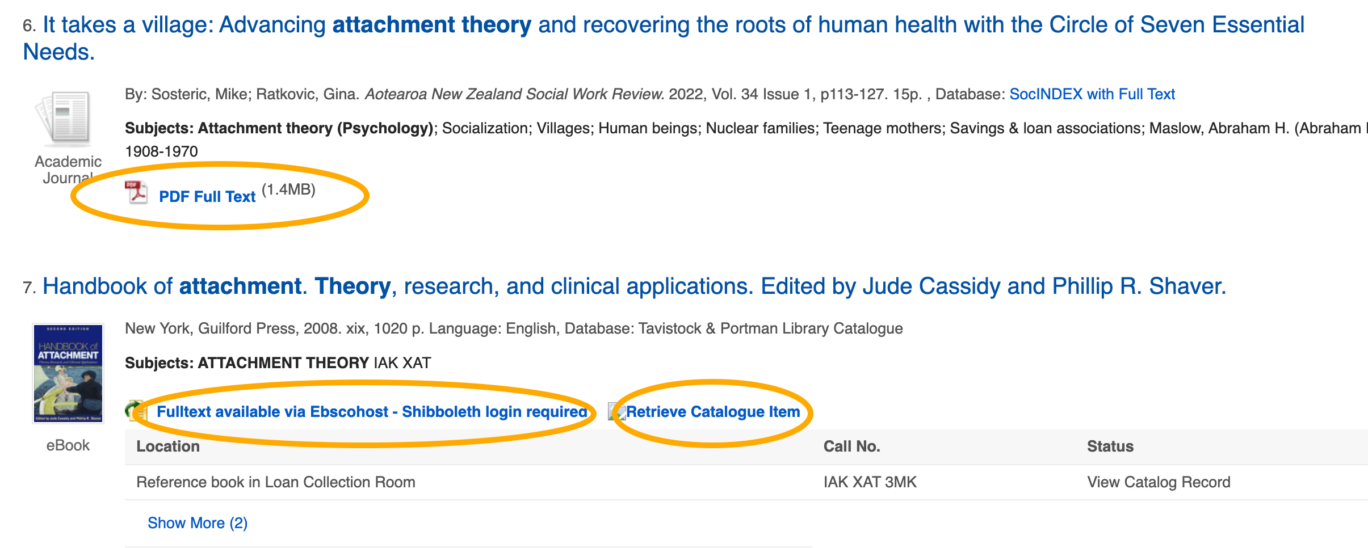Discovery
Fast access to material on our databases, journals and catalogue – all with one simple search
Discovery lets you quickly check our main collections from a single search. It works like an academic search engine that helps you find books, chapters, articles, ebooks, dissertations and DVDs. If you need a more precise or detailed search, you should try individual databases.
This page includes tips on how to use Discovery, an overview video, plus training videos on basic literature searching to help you find material. Alternatively, go to Discovery by clicking the button below.
Discovery tips
Where to start
You can start a search of Discovery directly from the box near the top of the library home page on this site. You will need your Shibboleth login to access the results.
You can also link to Discovery using the button above to log in before you start searching. Logging in gives you more opportunity to refine your results in the search options or you can go to advanced search.
Basic searching
A basic search defaults to searching by keyword, which looks for your words in the author, subject, keyword, title and abstract fields. However, you can choose to search only the title or author name to be more precise. This can be especially useful when you want to do a quick search for a specific item. See our separate web page for more about searching for specific items.
You can also limit your results using the following:
- full text – for items you can read online
- available in library collection – for physical items such as books, theses and DVDs, as well as items that can be viewed online
See this video for another strategy for finding specific items.
Getting access to items
If we have direct access to the full text of items in your results, you’ll see descriptions such as ‘Full Text’, ‘Fulltext available’ ‘Online Access’, ‘HTML Full Text’ or ‘PDF Full Text’ beneath the listing. If a physical item is available, you’ll see the option to ‘Retrieve Catalogue Item’ (see examples in the screenshot below).