Cite Them Right Online
Comprehensive referencing guidance and examples of citation styles, including Harvard and APA 7th
Cite Them Right Online is an online tool to help you correctly create your references and citations, which includes the styles Harvard and APA 7th. Features include reference and citation format guides, online videos and an interactive tutorial.
Logging in to Cite Them Right Online
First, visit the Cite Them Right Online site and click the ‘Log in’ button, then the ‘Login via your institution’ button.
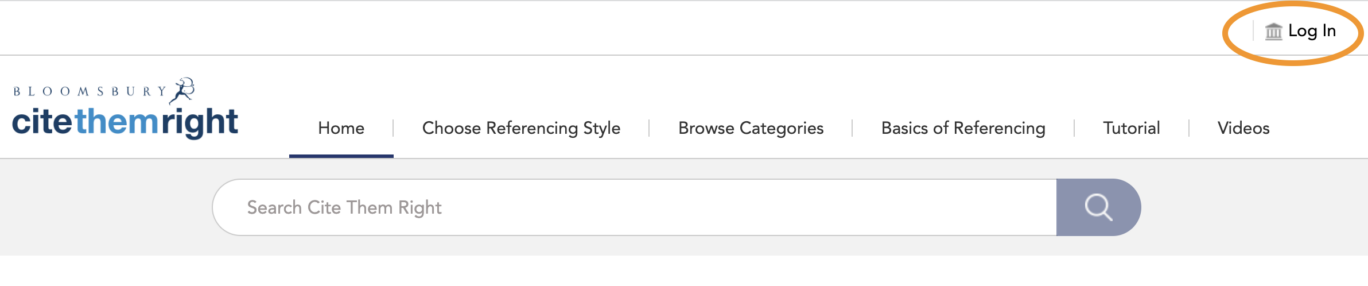
Finally, click on the ‘Find your organization’ box, start typing ‘Tavistock and Portman’ and select the Trust’s name from the results list. Then use your Shibboleth username and password to get access.
Or log in directly with your Shibboleth username and password using the button below.
Using Cite Them Right Online
Browse a style or search for a source
When logged in, you can browse by referencing style or you can search for a specific source type that you would like to reference (you can’t search for specific publications, just types of resource such as book, journal and so on). After searching, remember to choose the appropriate referencing style for you from the ‘refine results’ box to get the correct information.
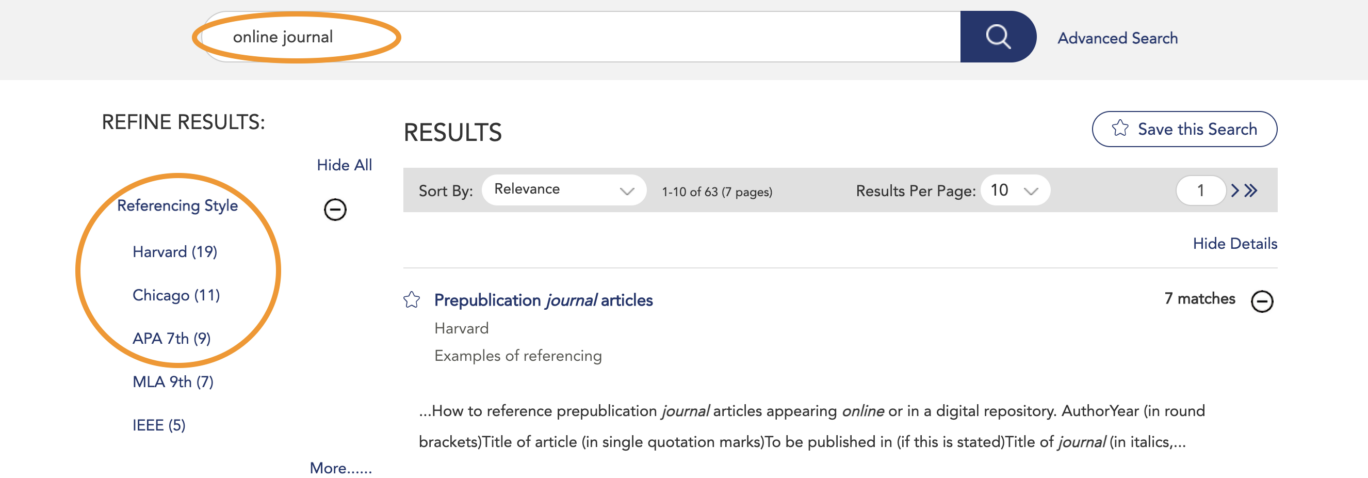
Browse source categories
The navigation menu can also be used to browse the categories and the 150+ source types for which guidance is provided.
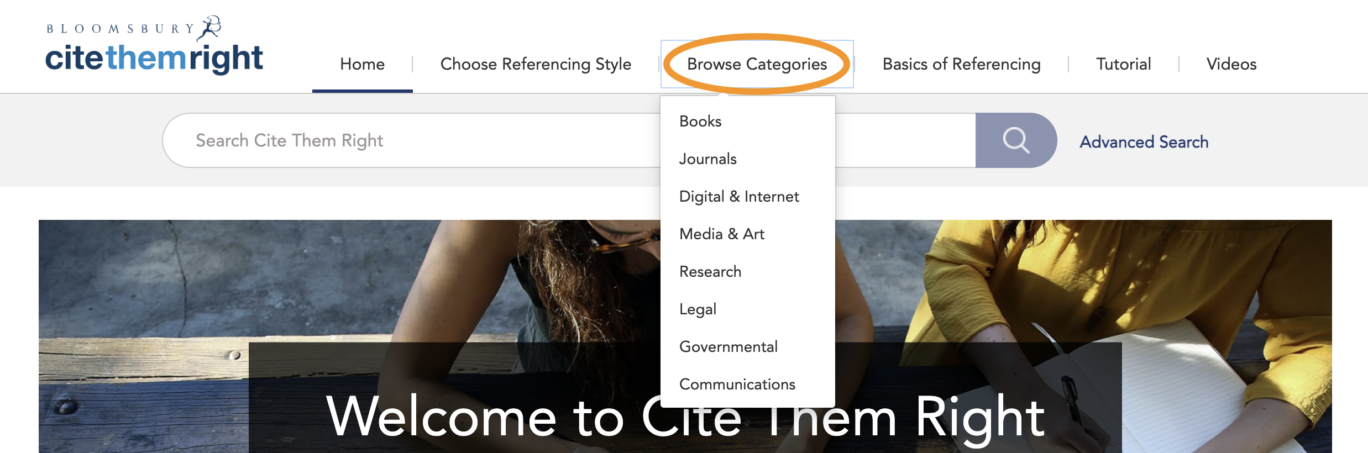
Choose a reference style
Once you’ve found the source you’re interested in, you can use the dropdown menu to view the source in your required referencing style.
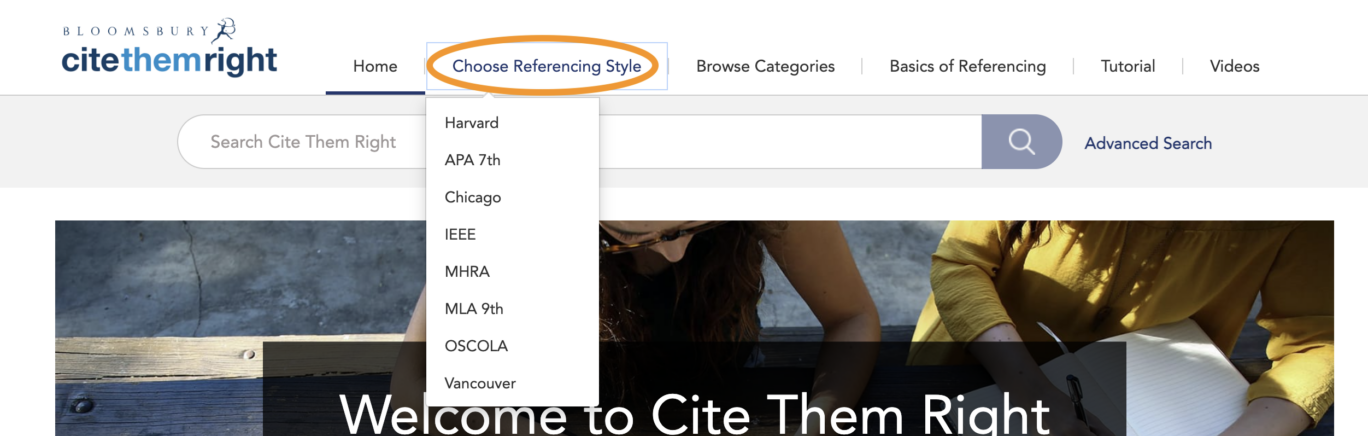
Format your reference
The ‘you try’ feature on the source pages enables you to easily construct your own reference by replacing the sample text with the correct information relevant for your source. You can either copy and paste your reference into an assignment or email it to yourself.
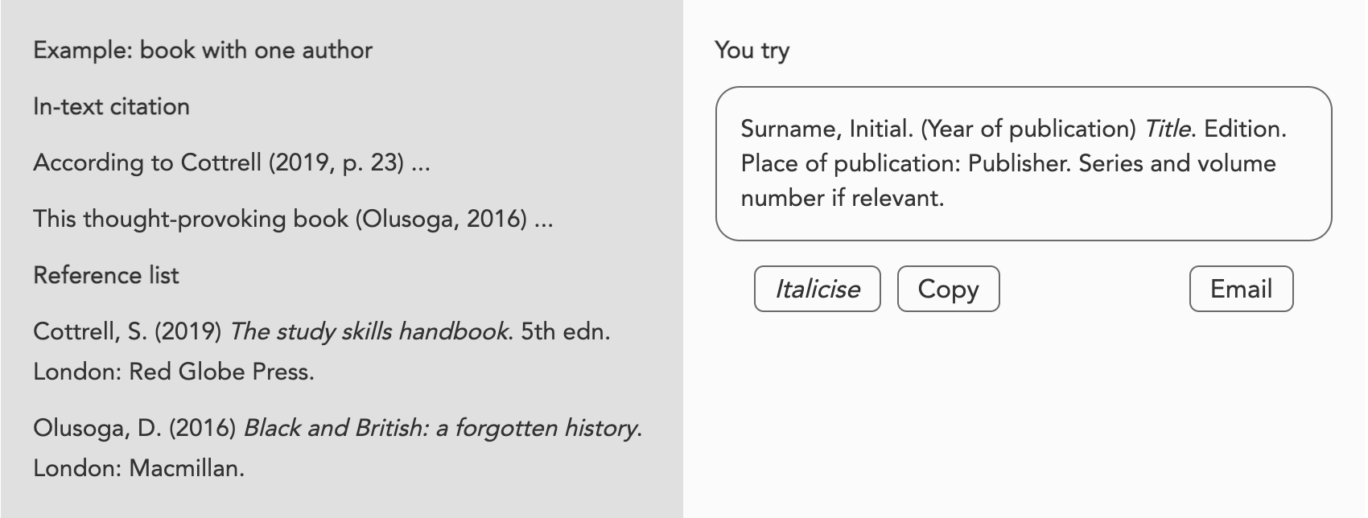
If you experience any problems accessing Cite Them Right Online, please contact the library.