Guidance on completing the MyTAP extenuating lateness / circumstances form
Below, we outline the process that you will need to follow to apply for both extenuating circumstances and extenuating lateness via our new electronic request form which can be found on your MyTAP record.
First, please visit the MyTAP website.
When you log in to MyTAP and access your record, you will see a new box above your Dashboard, called ‘Extenuating Circumstances’:
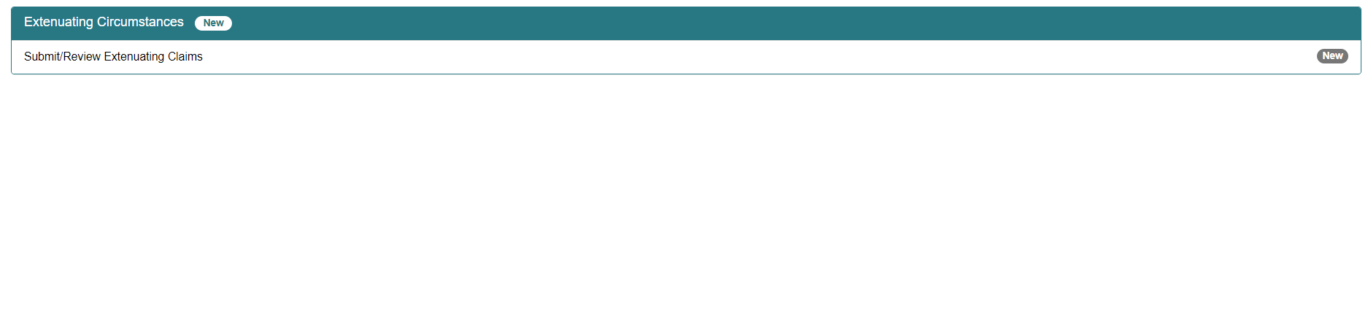
Please select ‘Submit / Review Extenuating Claims’, and this will take you to a new screen. There, you will find a list of all of the modules that you can submit a request against. For example:
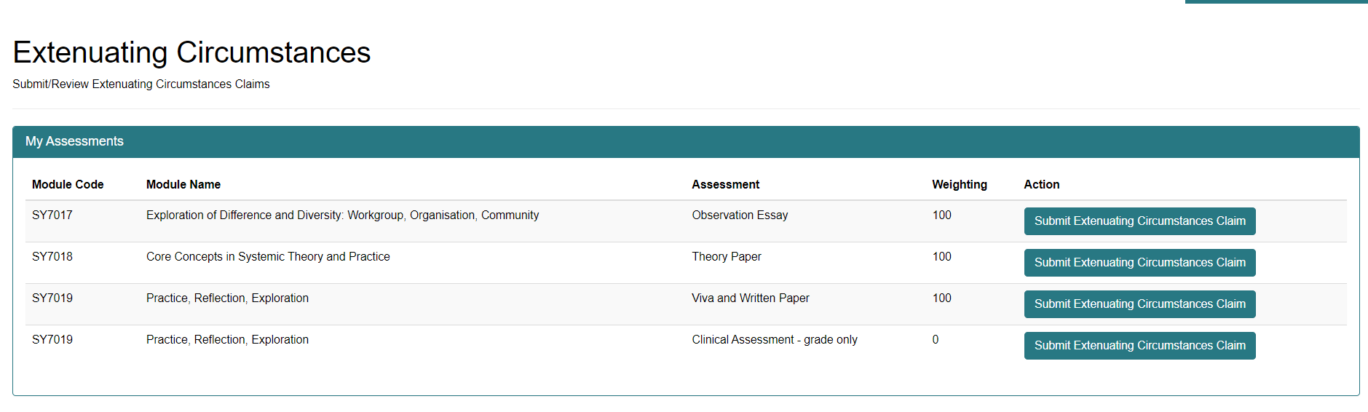
Please note: when requesting an extension for more than one module, you will need to submit each request separately.
If you select ‘Submit Extenuating Circumstances Claim’ under ‘Action’, you will be taken to a new screen showing the form that you need to complete. For example:
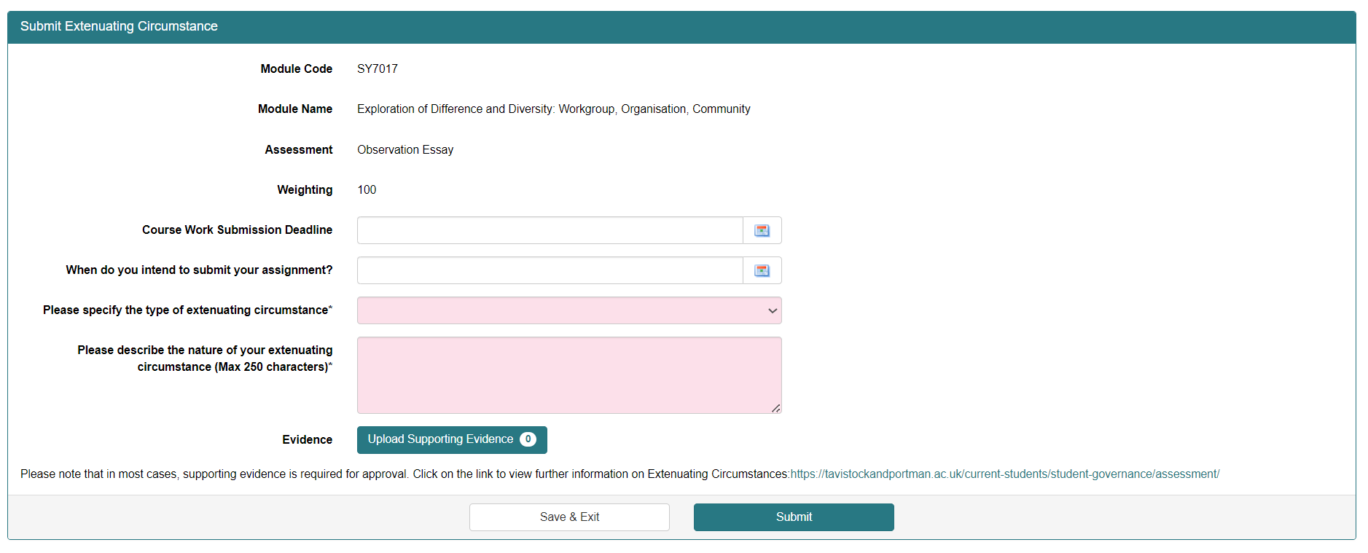
Please be aware that all requests must include supporting evidence in order to be considered.
Once completed, the form can be submitted and the Academic Quality team will be notified that your form is awaiting review.
The form can be edited after submission, if you would like to change or update any of the information you provided.
If you experience difficulties with this process, please contact us. This mailbox is monitored daily.