EBSCO enhancements
Improved accessibility and better user experience are now available
A new design has been introduced on all our EBSCO services, including key resources such as Discovery, Journal Finder and ebooks on EBSCOhost. Databases such as PsycInfo, PEP Archive and SocINDEX also use the new design. Some of the benefits are:
- more user-friendly search and results pages
- improved accessibility and more text-to-speech options
- AI-powered natural language option, which lets you use questions or statements to search for material
- AI Insight summaries on full-text articles in some databases
If you have a MyEBSCO personal account that was set up on the old EBSCO interface, not everything saved on that account will have been automatically transferred over to your account on the new-look EBSCO. If you are missing important saved information, please see advice at the bottom of this page.
Help with the new EBSCO
We have updated the library help pages for EBSCO services such as Discovery and Journal Finder, and you can find extensive guidance on the EBSCO Connect website. Also, see below for two videos on basic and advanced search on the new-look EBSCO.
Basic search on the new-look EBSCO
Advanced search on the new-look EBSCO
My Folder
For MyEBSCO accounts created before the introduction of the new-look EBSCO, records for articles, images, videos, ebooks, and saved searches should have transferred automatically to the new EBSCO. Saved Searches appear under the ‘Searches’ tab in the ‘Saved’ section.
Content that will not have transferred: companies, web pages, persistent search links, notes and pages. Search and publication alerts will also have not have transferred after the change.
Custom and shared folders
These folders would not have migrated automatically. There is an option to download a spreadsheet of your old saved folders, including custom folders. This option will remain available until 31 December 2025. Log in to your MyEBSCO account, then find the ‘Get report’ button in the Dashboard under the Projects section (screenshot below).
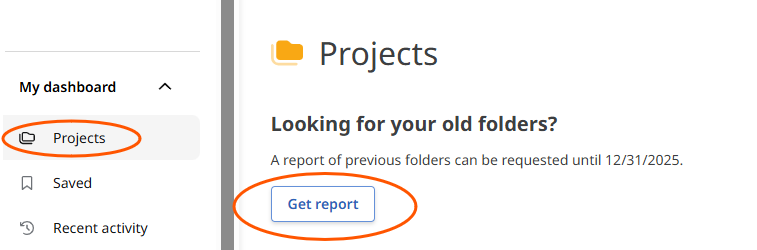
If you are missing information that is essential to your work, please contact the library as soon as possible for further advice on how to recreate your folders in the new EBSCO. This assistance will not be available after 1 December 2025.