Ebooks
Guides on how to use ebooks from our most popular providers
Our ebook collections let you read online, print or download chapters, and search within text. You can find ebooks on the library catalogue or Discovery, and you’ll need your Shibboleth login to get access.
Here are video guides to using ebooks from our most popular providers, but please contact the library if you experience any problems.
EBSCO
EBSCO ebooks let you read whole books online and download chapters or sections (page limits can vary and might reset after logging out then logging in again). See our video for a guide to using EBSCO ebooks.
PEP Archive
PEP Archive has the full-text of The Standard Edition of the Complete Psychological Works of Sigmund Freud, and other classic psychoanalytic books.
Books on PEP Archive can be presented as either one long document or separate chapters. When in a separate chapter, you can find the other chapters in the book by scrolling the record page with the author information down to the ‘related records’ heading. Click ‘all entries from this book’ for a list of all of them, or ‘previous extract’ or ‘next extract’.
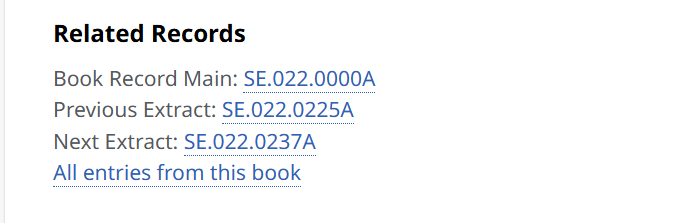
See our PEP Archive guide for help on how to save and print items.
ProQuest Ebook Central
You can read books online and print or download chapters, but page limits will apply. See a video guide from ProQuest on how to use its ebooks.
Taylor & Francis
You can download and keep the whole book as a single PDF or ePUB, or opt for individual chapters. You can also read Taylor & Francis ebooks online to access further functions such highlighting text and note-making.
VLeBooks
You can read whole books online only (no downloads are available at this time), plus you can print out up to 10 per cent of the total page count. See a video guide from VLeBooks on how to use its read online option.
Wiley
You can download and keep the whole book as a single PDF or opt for individual chapters. See our video for a complete guide to using Wiley ebooks.